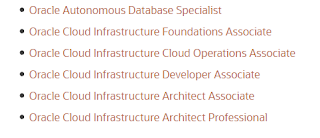Hello Folks,
I'm glad to share my recent achievement with Oracle cloud. I have taken Oracle examination 1Z0-1085-20: Oracle Cloud Infrastructure Foundations 2020 Associate.
If your also looking for same examination. Oracle is offering multiple free training's and certifications until May 15,2020.
you may refer to below link for reference.
https://www.oracle.com/corporate/blog/free-certifications-oracle-oci-autonomous-033020.html
To achieve this certification below are given general details.
I'm glad to share my recent achievement with Oracle cloud. I have taken Oracle examination 1Z0-1085-20: Oracle Cloud Infrastructure Foundations 2020 Associate.
If your also looking for same examination. Oracle is offering multiple free training's and certifications until May 15,2020.
you may refer to below link for reference.
https://www.oracle.com/corporate/blog/free-certifications-oracle-oci-autonomous-033020.html
To achieve this certification below are given general details.
Your can refer to below screens to review the exam topics.
You can review Oracle documentation to get into details of these topics.
Happy Learning !!!